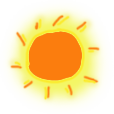前端 CHANGELOG 生成指南
更新日期:
我们在多人协同开发的时候,经常会遇到版本打包发布时,需要手动收集更新了什么内容、修复了什么 BUG,如果日常开发中并没有养成 commit 的好习惯,我们在合入 CHANGELOG 的时候就很容易遗漏特性。本文记录前端常用的自动生成 CHANGELOG 的接入过程。
Commit 规范化
不管是哪种自动生成 CHANGELOG 的工具,基本上都依赖于每次提交 git commit 的信息。从 git commit 信息开始进行规范化,这样就可以通过工具把关键信息找出来,并自动生成到 CHANGELOG 中。
Angular 规范
目前,社区有多种 Commit message 的写法规范,这里我们使用的是 Angular 规范,这是目前使用最广的写法,比较合理和系统化,并且有配套的工具(参考《Commit message 和 Change log 编写指南》)。
每次提交,Commit message 都包括三个部分:Header(必须),Body(可省略) 和 Footer(可省略)。
1 | <type, 必填>(<scope,可省略>): <subject,必填> |
type。type用于说明 commit 的类别,一般来说只允许使用下面7个标识:
| 标识名 | 说明 | 是否会出现在 CHANGELOG 中 |
|---|---|---|
| feat | 新功能(feature) | 会 |
| fix | 修补bug | 会 |
| docs | 文档(documentation) | 自行决定 |
| style | 格式(不影响代码运行的变动) | 自行决定 |
| refactor | 重构(即不是新增功能,也不是修改bug的代码变动) | 自行决定 |
| test | 增加测试 | 自行决定 |
| chore | 构建过程或辅助工具的变动 | 自行决定 |
scope。scope用于说明 commit 影响的范围,比如某个模块、某个功能。subject。subject是 commit 目的的简短描述,不超过50个字符。body。body部分是对本次 commit 的详细描述,可以分成多行。footer。footer部分只用于两种情况:不兼容变动、关闭 Issue。
conventional-changelog 方案
关于自动生成 CHANGELOG,社区中使用较多的则是 conventional-changelog 方案。
conventional-changelog 介绍
conventional-changelog 可以根据项目的 commit 和 metadata 信息自动生成 CHANGELOG 和 release notes的系列工具,并且在辅助 standard-version 工具的情况下,可以自动帮你完成生成version、打tag, 生成CHANGELOG等系列过程。(参考《git commit 、CHANGELOG 和版本发布的标准自动化》)
支持 Conventional Changelog 的插件
Conventional Changelog 生态系统重要的模块
- conventional-changelog-cli - 功能齐全的核心命令行工具
- standard-changelog - 针对 angular commit 格式的命令行工具
- conventional-github-releaser - 利用 git metadata 针对 Github 的发布工具
- conventional-recommended-bump - 根据 commit message 判断需要升级哪一位版本号
- conventional-commits-detector - commit message 规范引用检测
- commitizen - 针对开发者简单的 commit 规范
- commitlint - commit Lint 工具
以上是 conventional-changelog 生态重要的几个主要模块,实际工作中这几个工具常常是配套使用的,我们也是可以根据自己的情况来挑着使用。
规范 commit 命令行工具–commitizen
一般来说,我们提供一个脚本工具给到开发者来按照指引生成符合规范的 commit 信息也是够用的,这里我们使用commitizen工具。
- 安装
commitizen:
1 | npm install -g commitizen |
- 通过以下命令来初始化项目以使用
cz-conventional-changelog适配器(每个项目和构建过程都有不同的要求,因此commitizen通过适配器的方式,来保持Commitizen的扩展性):
1 | commitizen init cz-conventional-changelog --save-dev --save-exact |
该命令做以下三件事情:
- 安装
cz-conventional-changelog适配器npm模块 - 将其保存到
package.json的依赖项或devDependencies - 将
config.commitizen配置添加到package.json的根目录,该配置告诉commitizen,当我们尝试提交此仓库时,我们实际上希望使用哪个适配器
- 我们可以通过执行
git cz命令,来提交 git commit:
1 | > git cz |
强制执行 commit 规范–commitlint+husky
使用commitizen工具,我们可以通过执行git cz命令来提交符合规范的 commit 信息,但是在日常开发中,很多小伙伴并不是通过命令行的方式来提交 commit 的,如果我们要强制校验其他人通过 vscode/webstorm 等其他工具的方式提交 commit,可以使用commitlint+husky的方式来配合使用。
commitlint检查我们的 commit message 是否符合常规的提交格式,可通过以下方式安装:
1 | npm install --save-dev @commitlint/config-conventional @commitlint/cli |
- 在
package.json中添加配置(还可以通过commitlint.config.js,.commitlintrc.js,.commitlintrc.json,或.commitlintrc.yml文件等方式配置),此处@commitlint/config-conventional为基于 Angular 格式的配置:
1 | { |
husky继承了 git 下所有的钩子,在触发钩子的时候,husky可以阻止不合法的 commit、push 等等。安装husky:
1 | npm install husky --save-dev |
- 使用
husky添加 commit-msg 的钩子,用于检查commitlint规范:
1 | { |
这样,不管我们通过什么方式来提交 commit,如果 commit 信息不符合我们的规范,都会进行报错。例如我提交内容为test的 commit,会进行以下报错:
1 | husky > commit-msg (node v10.16.2) |
自动生成 CHANGELOG–conventional-changelog-cli
如果你的所有 Commit 都符合 Angular 格式,那么发布新版本时, CHANGELOG 就可以用脚本自动生成。
- conventional-changelog-cli 就是生成 CHANGELOG 的工具,我们首先来安装一下:
1 | npm install -g conventional-changelog-cli |
- 通过执行以下命令,则可以生成 CHANGELOG.md 文件:
1 | conventional-changelog -p angular -i CHANGELOG.md -s |
我们也可以将该命令配置到scripts中,就可以通过执行npm run changelog命令来生成 CHANGELOG 了:
1 | { |
生成的 CHANGELOG 最终样式如下:
1 | # 1.0.0 (2019-11-06) |
最终的代码可参考wxapp-typescript-demo。
参考
结束语
自动生成 CHANGELOG 其实是一个很好用的功能,同时其实前端自动化还会包括 CI/CD、自动化测试等功能。将一些重复性的工作进行脚本化和工具化,不正是我们程序员最擅长做的一些事情吗?

码生艰难,写文不易,给我家猪囤点猫粮了喵~
查看Github有更多内容噢:https://github.com/godbasin
更欢迎来被删的前端游乐场边撸猫边学前端噢
如果你想要关注日常生活中的我,欢迎关注“牧羊的猪”公众号噢