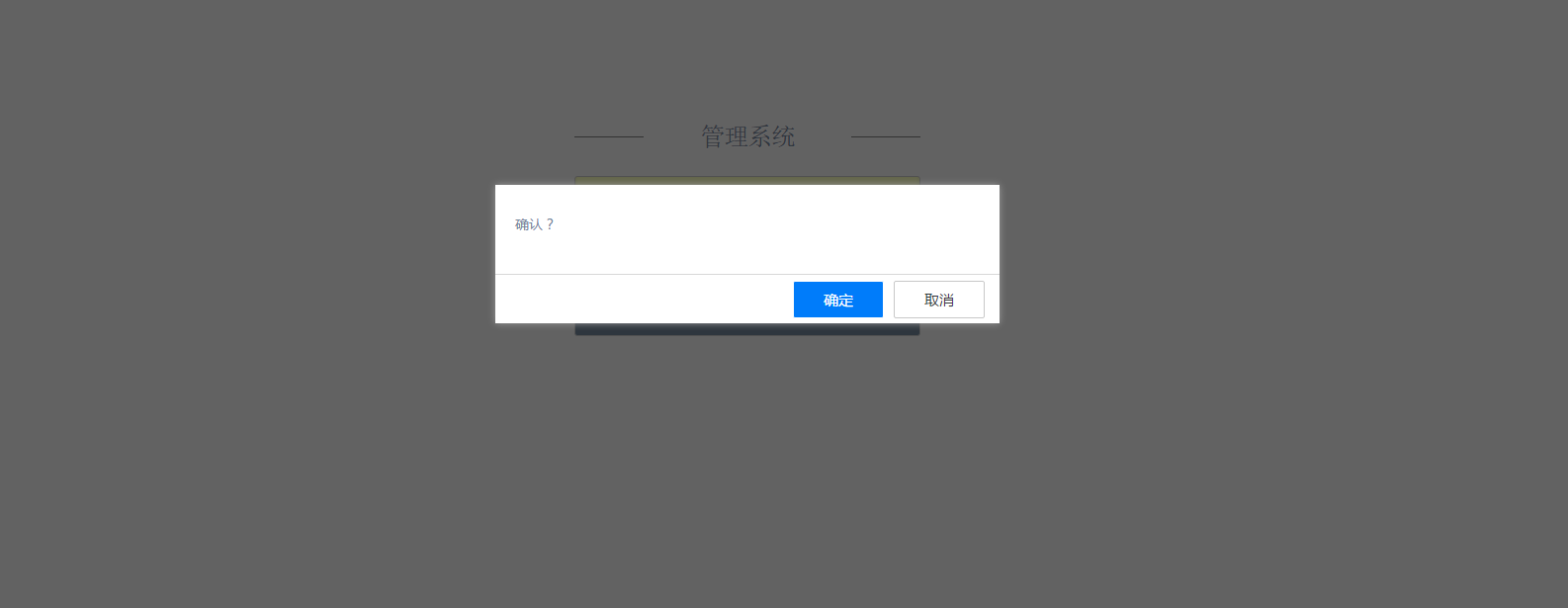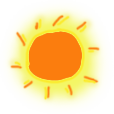By
被删
更新日期:
AngularJS(v1.5.8)已经成为项目们的基本框架,《玩转Angular1》系列用于记录项目中的一些好玩或者比较特别的思路。
本文简单介绍通过服务来调用Directive指令的过程。
确认弹窗服务
基本思路
有时候,我们需要在控制器逻辑中进行确认操作,例如删除、注销等一些操作,是需要用户进行确认的。
这时候我们想要这样的一个服务,用来进行确认操作:
- 调用函数,传入title、text等参数,显示确认的信息
- 函数返回一个Promise,可使用
.then来进行后续的处理
- then函数传入两个回调,分别是确认继续的回调,和取消的回调
我们的服务还需要对外提供以下功能:
- 设置函数
SetAlertMsg
- 是否已设置弹窗
isAlertMsgSet
- 设置的数据
GetAlertMsgParams
- 取消函数
AlertMsgReject
- 确认函数
AlertMsgResolve
后面的几个,主要是为了在指令中使用。
AlertMsg.ts
1
2
3
4
5
6
7
8
9
10
11
12
13
14
15
16
17
18
19
20
21
22
23
24
25
26
27
28
29
30
31
32
33
34
35
36
37
38
39
40
41
42
43
44
45
46
47
48
49
50
51
52
53
54
55
56
57
58
59
60
61
62
63
64
65
66
67
68
69
70
71
72
73
74
75
76
77
78
79
80
81
82
83
84
85
86
|
interface IAlertMsg {
confirmText?: string;
cancelText?: string;
title?: string;
icon?: string;
text: string;
}
class AlertMsgService {
private isSet: boolean = false;
private params: IAlertMsg = undefined;
private resolve: any = undefined;
private reject: any = undefined;
constructor() {
this.getIsSet = this.getIsSet.bind(this);
this.getParams = this.getParams.bind(this);
this.setMsg = this.setMsg.bind(this);
this.msgReject = this.msgReject.bind(this);
this.msgResolve = this.msgResolve.bind(this);
}
getIsSet() {
return this.isSet;
}
getParams() {
return this.params;
}
setMsg(params: IAlertMsg) {
this.isSet = true;
this.params = params;
return new Promise((resolve, reject) => {
this.resolve = resolve;
this.reject = reject;
});
}
msgReject() {
if (typeof this.reject === 'function') { this.reject(); }
this.clearMsg();
}
msgResolve() {
if (typeof this.resolve === 'function') { this.resolve(); }
this.clearMsg();
}
private clearMsg() {
this.params = undefined;
this.isSet = false;
}
}
const AlertMsg = new AlertMsgService();
const {getParams, getIsSet, setMsg, msgReject, msgResolve} = AlertMsg;
export {
getIsSet as isAlertMsgSet,
setMsg as SetAlertMsg,
getParams as GetAlertMsgParams,
msgReject as AlertMsgReject,
msgResolve as AlertMsgResolve,
};
export default AlertMsg;
|
确认弹窗组件
基本思路
弹窗组件需要满足的一些需求:
- 获取弹窗服务的状态,来控制是否显示
- 获取弹窗服务的数据,并进行相应的展示控制
- 取消或关闭时,调用reject
- 添加按键Esc事件,进行取消或关闭
- 确认时,调用resolve回调
alertMsg.directive.ts
1
2
3
4
5
6
7
8
9
10
11
12
13
14
15
16
17
18
19
20
21
22
23
24
25
26
27
28
29
30
31
32
33
| export default (ngModule) => {
ngModule.directive('alertMsg', ['$parse', function ($parse) {
return {
restrict: 'AE',
templateUrl: './alertMsg.template.html',
transclude: true,
replace: true,
link(scope, element, attrs) {
scope.$watch(isAlertMsgSet, function (newValue, oldValue) {
if (newValue === true) {
scope.params = GetAlertMsgParams();
EscKeyUp(scope, () => {
scope.close();
});
}
});
scope.close = () => {
AlertMsgReject();
scope.params = undefined;
};
scope.submit = () => {
AlertMsgResolve();
scope.params = undefined;
};
}
};
}])
};
|
关于EscKeyUp服务,有兴趣或者疑问的小伙伴可以到《玩转Angular1(9)–按键事件队列KeyUp服务》查看。
alertMsg.template.html
1
2
3
4
5
6
7
8
9
10
11
12
| <aside ng-show="params" class="alert-module confirm-msg">
<section on-focus-lost="close()">
<header ng-show="params.title">{{ params.title }}</header>
<article>
<p ng-show="params.text">{{params.text}}</p>
</article>
<footer>
<a class="button-2" ng-click="submit()">{{params.confirmText || '确定'}}</a>
<a class="button-2 secondary" ng-click="close()">{{params.cancelText || '取消'}}</a>
</footer>
</section>
</aside>
|
这里,若我们不传入title参数,是不会显示头部的,这也是配置的一种。
而关于[on-focus-lost]指令,前面《玩转Angular1(10)–使用Directive指令来添加事件监听》也提到过,其实这里我们的EscKeyUp服务,也可以转成[on-esc]指令来实现的。
注册指令并使用
1
2
3
4
5
6
| ...
import AlertDirective from './shared/components/alertMsg.directive';
[
...
AlertDirective
].forEach((service) => service(ngModule));
|
1
2
3
4
5
6
|
SetAlertMsg({ text: '确认?' }).then(() => {
}, () =>{
});
|
1
| <aside alert-msg></aside>
|
效果图:
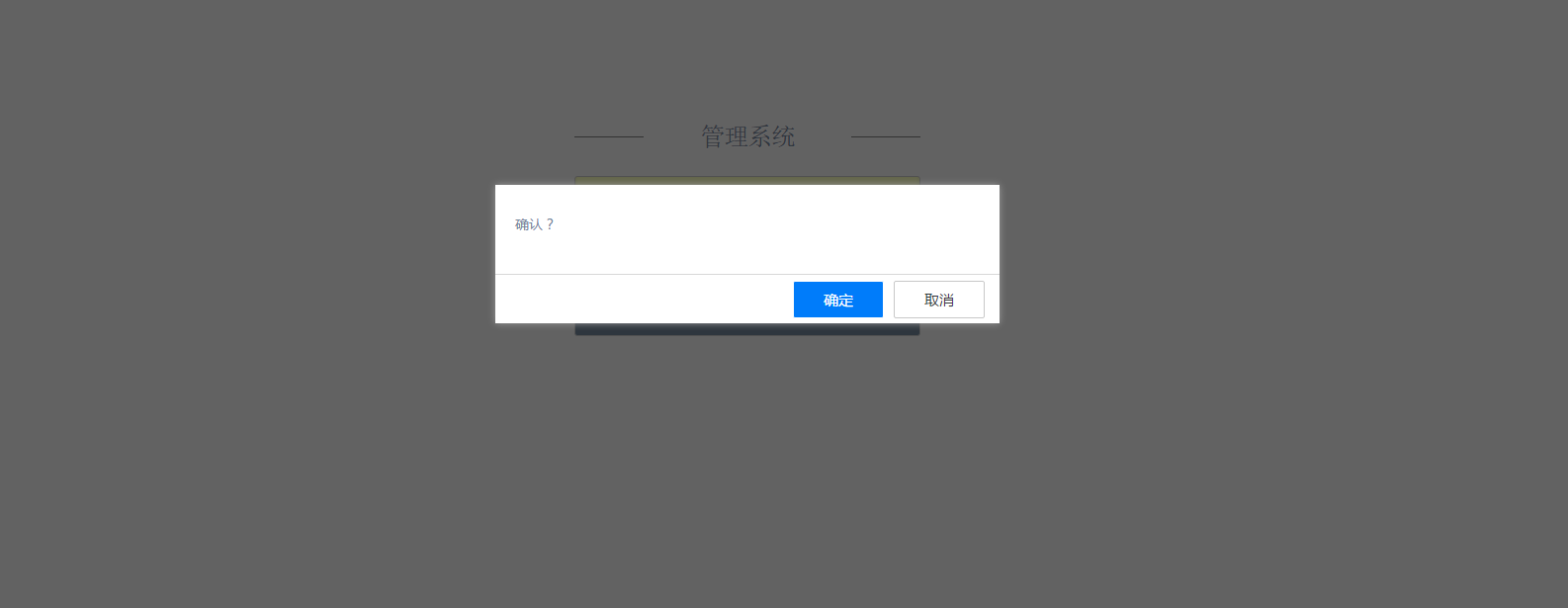
结束语
这节主要简单介绍服务和组件配合着使用的过程,当然其实要实现这样的设计,还有一些其他的方法,小伙伴们也可以去想一下啦。还可以把弹窗模块进行拓展,加入可配置输入框、选择框等等去做呢。
此处查看项目代码
此处查看页面效果
查看Github有更多内容噢:https://github.com/godbasin
更欢迎来被删的前端游乐场边撸猫边学前端噢
如果你想要关注日常生活中的我,欢迎关注“牧羊的猪”公众号噢