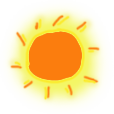1
2
3
4
5
6
7
8
9
10
11
12
13
14
15
16
17
18
19
20
21
22
23
24
25
26
27
28
29
30
31
32
33
34
35
36
37
38
39
40
41
42
43
44
45
46
47
48
49
50
51
52
53
54
55
56
57
58
59
60
61
62
63
64
65
66
67
68
69
70
71
72
73
74
75
76
77
78
79
80
81
82
83
84
85
86
87
88
89
90
91
92
93
94
95
96
97
98
99
100
101
102
103
104
105
106
107
108
109
110
111
112
113
114
115
116
117
118
119
120
121
122
123
124
125
126
127
128
129
130
131
132
133
134
135
136
137
138
139
140
141
142
143
144
145
146
147
148
149
150
151
152
153
154
155
| var canvas;
var ctx;
var canvasWidth;
var canvasHeight;
var world;
function createWorld() {
var worldAABB = new b2AABB();
worldAABB.minVertex.Set(-4000, -4000);
worldAABB.maxVertex.Set(4000, 4000);
var gravity = new b2Vec2(0, 300);
var doSleep = false;
var world = new b2World(worldAABB, gravity, doSleep);
return world;
}
function drawWorld(world, context) {
for (var j = world.m_jointList; j; j = j.m_next) {
}
for (var b = world.m_bodyList; b != null; b = b.m_next) {
for (var s = b.GetShapeList(); s != null; s = s.GetNext()) {
if (s.GetUserData() != undefined) {
var img = s.GetUserData();
var x = s.GetPosition().x;
var y = s.GetPosition().y;
var topleftX = -img.clientWidth / 2;
var topleftY = -img.clientHeight / 2;
context.save();
context.translate(x, y);
context.rotate(s.GetBody().GetRotation());
context.drawImage(img, topleftX, topleftY);
context.restore();
}
drawShape(s, context);
}
}
}
function createBall(world, x, y, r) {
var ballSd = new b2CircleDef();
ballSd.density = 1.0;
ballSd.radius = 20;
ballSd.restitution = 1.0;
ballSd.friction = 0;
var ballBd = new b2BodyDef();
ballBd.AddShape(ballSd);
ballBd.position.Set(x || 0, y || 0);
return world.CreateBody(ballBd);
}
function createBox(world, x, y, width, height, userData) {
var boxSd = new b2BoxDef();
boxSd.extents.Set(width || 1200, height || 5);
boxSd.density = 1.0;
boxSd.userData = userData;
boxSd.restitution = .3;
boxSd.friction = 1;
var boxBd = new b2BodyDef();
boxBd.AddShape(boxSd);
boxBd.position.Set(x || 10, y || 10);
return world.CreateBody(boxBd)
}
function step() {
world.Step(1.0 / 60, 1);
ctx.clearRect(0, 0, canvasWidth, canvasHeight);
drawWorld(world, ctx);
setTimeout(step, 10);
console.log('step...');
}
function drawShape(shape, context) {
context.strokeStyle = '#003300';
context.beginPath();
switch (shape.m_type) {
case b2Shape.e_circleShape:
var circle = shape;
var pos = circle.m_position;
var r = circle.m_radius;
var segments = 16.0;
var theta = 0.0;
var dtheta = 2.0 * Math.PI / segments;
context.moveTo(pos.x + r, pos.y);
for (var i = 0; i < segments; i++) {
var d = new b2Vec2(r * Math.cos(theta), r * Math.sin(theta));
var v = b2Math.AddVV(pos, d);
context.lineTo(v.x, v.y);
theta += dtheta;
}
context.lineTo(pos.x + r, pos.y);
context.moveTo(pos.x, pos.y);
var ax = circle.m_R.col1;
var pos2 = new b2Vec2(pos.x + r * ax.x, pos.y + r * ax.y);
context.lineTo(pos2.x, pos2.y);
break;
case b2Shape.e_polyShape:
var poly = shape;
var tV = b2Math.AddVV(poly.m_position, b2Math.b2MulMV(poly.m_R, poly.m_vertices[0]));
context.moveTo(tV.x, tV.y);
for (var i = 0; i < poly.m_vertexCount; i++) {
var v = b2Math.AddVV(poly.m_position, b2Math.b2MulMV(poly.m_R, poly.m_vertices[i]));
context.lineTo(v.x, v.y);
}
context.lineTo(tV.x, tV.y);
break;
}
context.stroke();
}
window.onload = function() {
canvas = document.getElementById('canvas');
ctx = canvas.getContext('2d');
canvasWidth = parseInt(canvas.width);
canvasHeight = parseInt(canvas.height);
world = createWorld();
var ball1 = createBall(world, 100, 20, 20);
var ball2 = createBall(world, 300, 60, 10);
var box1 = createBox(world, 200, 50, 20, 20);
var box2 = createBox(world, 400, 80, 20, 20, document.getElementById('box'));
step();
};
|